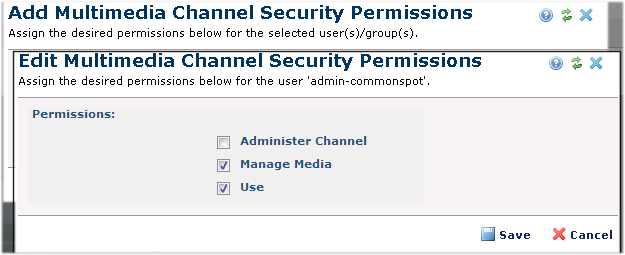
Use this dialog to set, view, or change permissions for multimedia channels used at your site. This is part of the dialog chain for assigning user or group rights to channels. This dialog displays in edit mode for existing users or groups when you click the edit icon in Multimedia Channel Security.
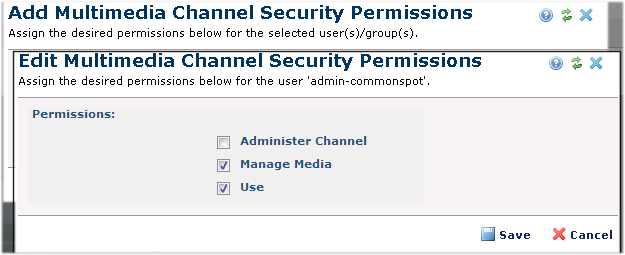
Administer Channel: Administer the channel and assign rights. These users can:
This privilege also includes Manage Media and Use channel rights as described below. Note that having rights to specific multimedia files requires content admin rights inherited from the subsite or explicitly granted to the media itself. See Multimedia Playlist Security and Multimedia File Security
Manage Media: Upload, edit, and delete multimedia for the channel. These users can:
This privilege also includes Use rights, described below. Note that rights to specific multimedia files requires content admin rights inherited from the subsite or explicitly granted to the object itself. See Multimedia Playlist Security and Multimedia File Security.
Use: These users can view the channel in channel dropdowns while choosing media and select multimedia from this channel in the gallery.
Click Save to complete permission assignment or Cancel to exit without saving.
Related Links
You can download PDF versions of the Content Contributor's, Administrator's, and Elements Reference documents from the support section of paperthin.com (requires login).
For technical support: