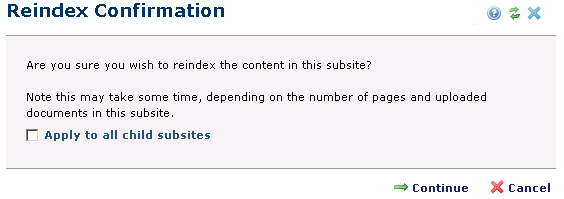
This message displays for search collection reindex operations initiated through Subsite Administration - Actions - Reindex Search Collections of Site Administration - Utilities - Manage Search Collections.
Optionally click Apply to all child subsites to reindex the current site and all sites below. Note that reindexing sites with many pages or uploaded documents can negatively affect system performance.
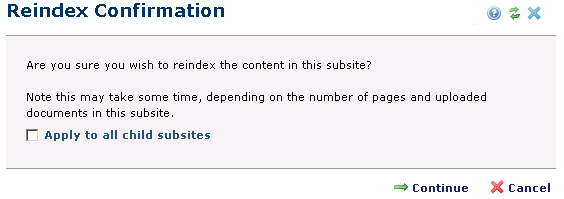
Click Continue to start the indexing process, or Cancel (or close) to exit. The Reindex Search Collections dialog displays status.
Related Links
You can download PDF versions of the Content Contributor's, Administrator's, and Elements Reference documents from the support section of paperthin.com (requires login).
For technical support: