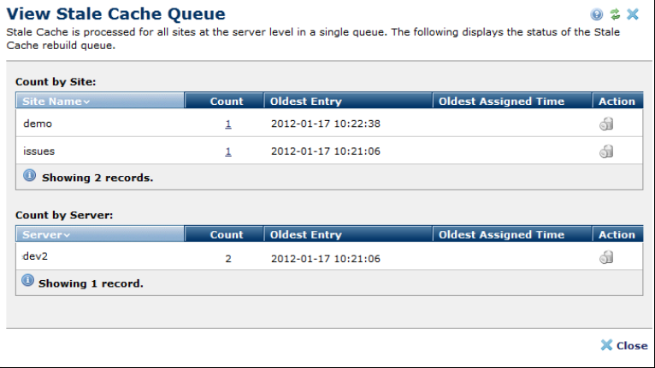
CommonSpot gives you the option to serve stale cache – page content that expires because of related content updates (for example, changes affecting page indexes) or cached dynamic content that exceeds a defined limit. Enabling stale cache can improve performance by eliminating the need for CommonSpot to re-render certain types of dynamic content for every page request. You can decide where and how long to render stale cache. See Stale Cache Handling, "Stale Cache Support" under Site Administration and related topics for more information.
With stale cache enabled, CommonSpot inserts a background process into the ColdFusion Administrator to detect recently requested expired content on target servers and flags them for regeneration. CommonSpot processes stale cache for all sites at the server level in a single queue, updating oldest stale cache first. Use this dialog to monitor the number and frequency of requests for invalid cached content, so that you can make adjustments to server resources or delete requests, as necessary.
CommonSpot clears this queue through the server-level scheduled job Rebuild Stale Cache. If you are using Stale Cache, run this task to run at intervals that make sense for your site to keep content up-to-date.
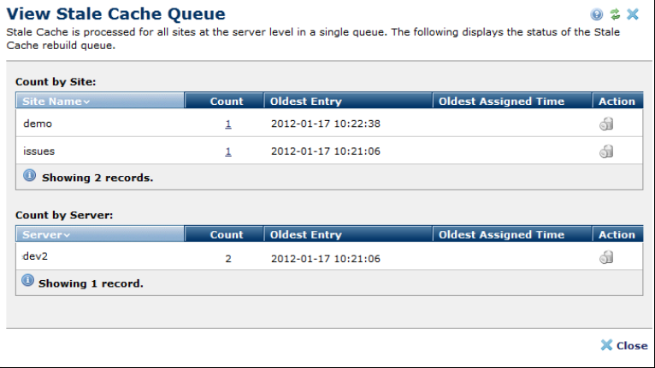
You can view request counts by site or by server.
Click to sort by column head.
Under Count by Site, the Site Name column displays the site where the request for stale cache occurred.
The Count column displays the number of requests. Click an item in this column to view affected pages by site.
The Oldest Entry displays the earliest request for stale content.
While Stale Cache is enabled, CommonSpot assigns records to one or more servers for processing in groups of 10 per server and updates the Oldest Assigned Time column.
Remove individual items by clicking the associated delete icon  , or select multiple items, click Delete Selected from the More Actions dropdown, then click Go. CommonSpot confirms deletion to enable you to manage any links to this file. You can optionally Select/Deselect all. Stale Cache is not rebuilt for deleted items.
, or select multiple items, click Delete Selected from the More Actions dropdown, then click Go. CommonSpot confirms deletion to enable you to manage any links to this file. You can optionally Select/Deselect all. Stale Cache is not rebuilt for deleted items.
Related Links
You can download PDF versions of the Content Contributor's, Administrator's, and Elements Reference documents from the support section of paperthin.com (requires login).
For technical support: