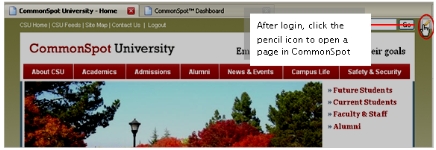
For content contributors CommonSpot offers a personalized, highly customizable workspace to maximize ease of use and efficient page-centered content creation and publishing.
Mouseover to view larger
After authentication, click the edit icon  entrance tab in the upper right corner of a CommonSpot page, as shown above.
entrance tab in the upper right corner of a CommonSpot page, as shown above.
CommonSpot displays a slider menu with page view and access options.
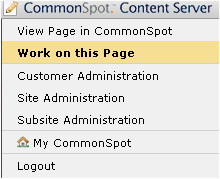
With the proper permissions, select Work on this Page to display the CommonSpot menu bars and left panel, as shown below.
Mouseover to view larger
Related Links
You can download PDF versions of the Content Contributor's, Administrator's, and Elements Reference documents from the support section of paperthin.com (requires login).
For technical support: