 for individual items in My Content or other CommonSpot reports for most CommonSpot objects (pages, templates, multimedia files or playlists, uploaded documents, etc.). Use this dialog to view, manage, or associate new contacts with CommonSpot pages or files. Click to sort contacts by type, name, email, or phone.
for individual items in My Content or other CommonSpot reports for most CommonSpot objects (pages, templates, multimedia files or playlists, uploaded documents, etc.). Use this dialog to view, manage, or associate new contacts with CommonSpot pages or files. Click to sort contacts by type, name, email, or phone. 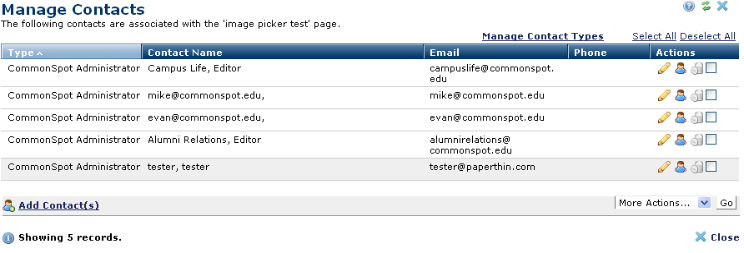
 to view or change contact type or responsibility description. The Add Contacts dialog displays in edit mode.
to view or change contact type or responsibility description. The Add Contacts dialog displays in edit mode. , or select multiple items, click Delete Selected from the More Actions dropdown, then click Go. CommonSpot
, or select multiple items, click Delete Selected from the More Actions dropdown, then click Go. CommonSpot 