
The Element Gallery is the central location for CommonSpot Elements, which enable content contributors with Authoring privileges to easily point and click to build sophisticated, dynamically rendered Web pages capable of delivering every type of Web media.

Clicking a New Element icon within a page or template displays the Element Gallery - a categorized listing of available content types.
Mouseover to view larger
You can click to expand the sections of the Element Gallery, expand all, or use typeahead search. CommonSpot returns matching criteria as you type to help you quickly find elements.
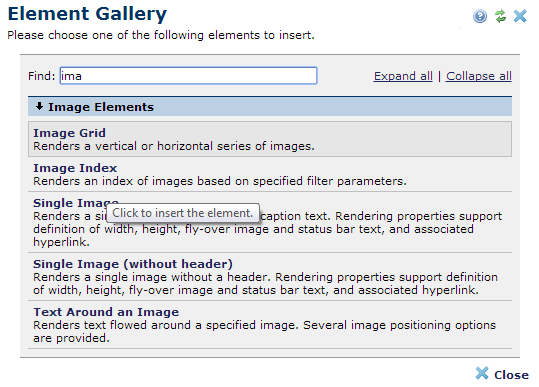
Click to insert an element of the desired type into a pate or template. This creates the logical structure for adding content.
Contributors next define the inserted Element with new or existing content.
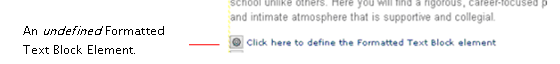
See also Elements – General Concepts in the Contributor's Guide.
Related Links
You can download PDF versions of the Content Contributor's, Administrator's, and Elements Reference documents from the support section of paperthin.com (requires login).
For technical support: