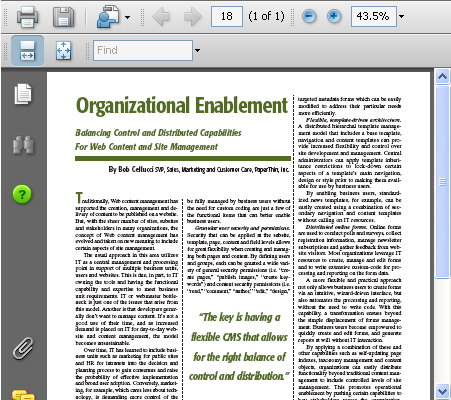
If you want to maintain the integrity of the document or you are concerned with possible software and platform incompatibilities that could destroy the look and feel of your document, you may want to consider presenting the content as an Adobe Portable Document Format (PDF) document. The PDF Element is an Element that renders a PDF file within the context of the page.
To view and print the PDF document, users must have Adobe Acrobat Reader installed on their desktops. The software is free, and is freely distributable. To download Adobe Acrobat software visit Adobe’s Web site at http://www.adobe.com.
What is the difference between the PDF Element and creating a hypertext link to a PDF document? As you can see in the screen shot below, the PDF Element renders the PDF document within the content area of the CommonSpot Web page. The viewer has access to all the navigational and menu Elements.
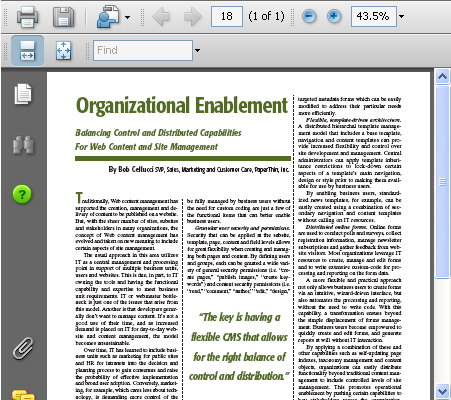
If you were to link to a PDF document instead, the Adobe Acrobat Reader application is launched and the file is shown in this new window. The viewer is presented with the PDF document outside of the CommonSpot Web page. The viewer has lost all context of the Web page and must close the application to navigate back to the site. CommonSpot’s PDF Element allows you to embed an Adobe PDF file directly in the page.
Related Links
You can download PDF versions of the Content Contributor's, Administrator's, and Elements Reference documents from the support section of paperthin.com (requires login).
For technical support: