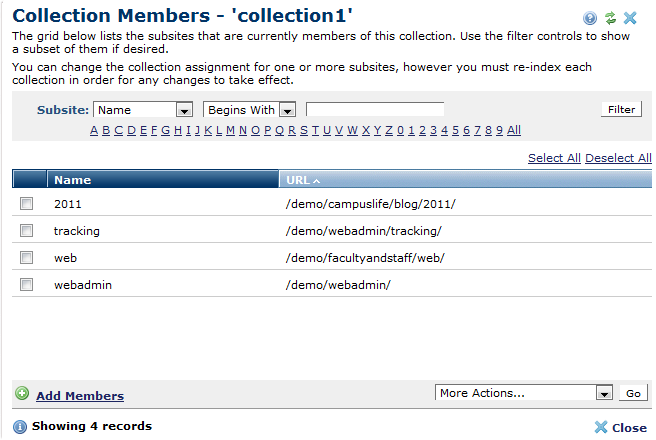
Full-text search collections can contain content from one or more subsites and/or custom elements.
Use the Collection Members dialog to view associations between subsites and the named full-text search collection and to create or change assignments. Access this dialog by clicking Subsite Count link in Manage Full-Text Search Collections, accessible from Site Administration - Site Search
This dialog lists subsites that are not already members of the selected search collection.
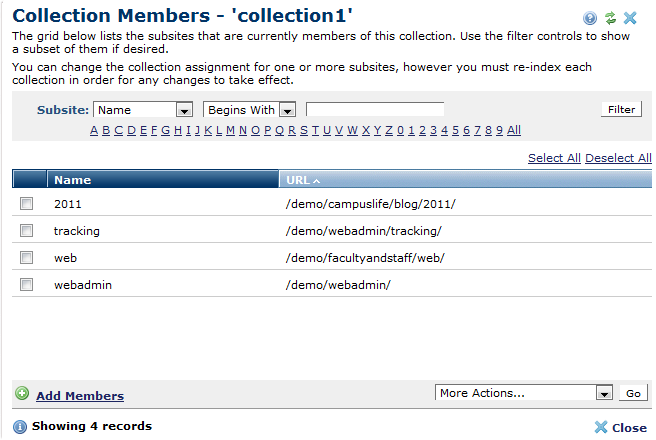
This dialog lists the subsites that are already members of the selected search collection. To remove selected subsites from this collection, or assign them to a different one, check the box next to them, choose the desired action from the More Actions dropdown, and click Go.
If you have many subsites, you can use the Subsite search option to apply search criteria limit your results. Note that filtering does not change subsite assignments, it only narrows the set of subsites shown. Filter by subsite name, parent name, or URL, or select a comparison operator and enter a name or character to filter. Optionally click an alpha or numeric character, or choose All. For example, search for subsites whose parent begins with the letter A, which returns children of the Academics subsite as shown below.

Once you make your selections, click Filter.
To index additional subsites under the current collection, click the Add Members link to open the Add Subsites to Collection dialog. Choose one or more subsites to add to the collection.
Note: For changes to take effect, you must first reindex each collection.
Optionally select one or more subsites and choose one of the following from the More Actions dropdown:
Related Links
You can download PDF versions of the Content Contributor's, Administrator's, and Elements Reference documents from the support section of paperthin.com (requires login).
For technical support: