 for a selected image in reports or My Images.
for a selected image in reports or My Images. This dialog displays when you modify an existing CommonSpot image. Editing is an option available from image searches and saved searches. You can also access this option by clicking the More Actions icon  for a selected image in reports or My Images.
for a selected image in reports or My Images.
Optionally update the current image or create a new image. Saving as a new image displays the New Name field. Enter a name without a file extension. Modifying an image does not change its file type in CommonSpot.
Complete description, category, or keywords (with the proper permissions) and optionally make this image publicly available. For details on these fields, see Upload New Image.
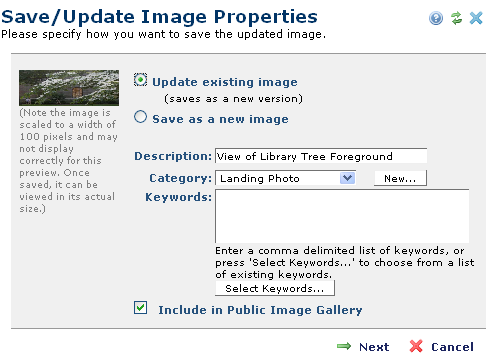
Click Next to enter any custom metadata your site requires.
Related Links
You can download PDF versions of the Content Contributor's, Administrator's, and Elements Reference documents from the support section of paperthin.com (requires login).
For technical support: